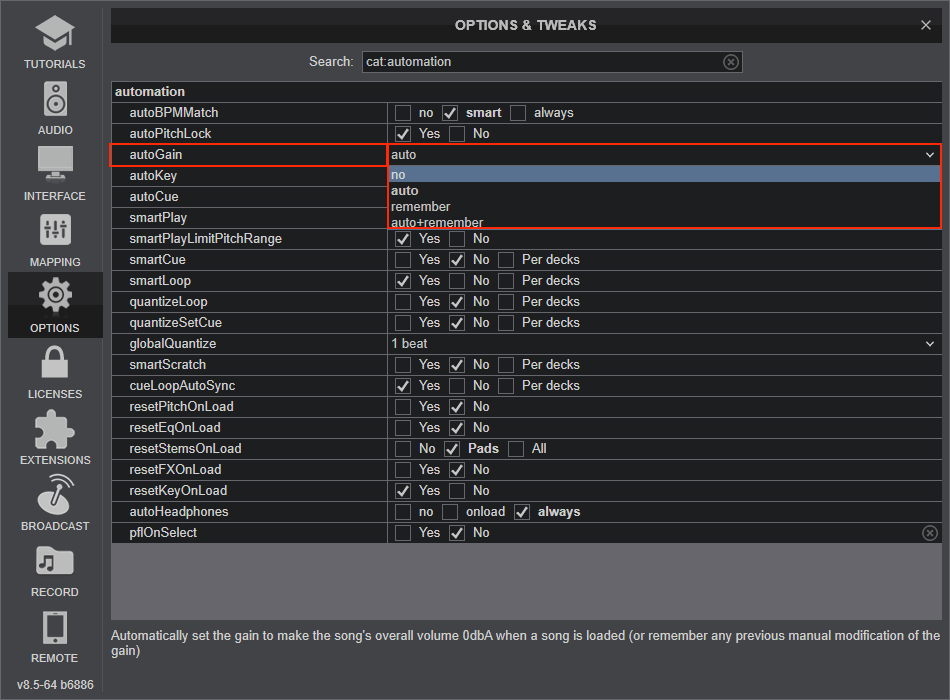Hello Dani,
Welcome to the forum.
If VirtualDJ gain knobs turn on the screen when you trun the Gain knobs on DJControl Inpulse 300, then the DJ controller does its job.
In my opinion, you probably have an Autogain setting ON.
If you want the DJ controller to control the Gain, I suggest you disable the Autogain.
Run VirtualDJ > Settings > Options > Automation > and replace "autoGain"= auto by no
Hello,
Indeed, an autogain function helps as it is logical to have different volumes on audio tracks, since the output levels were already different in the time of vinyl discs or audio-CDs, but autogain
1) causes some strange behaviours if you use the gain knobs (because the software actual audio level does not follow the position of the virtual gain knobs)
2) does not work so well with streamings.
For a long time, I have considered autogain could simply replace gain knobs, and many DJ controllers had no gain controls, but with the ability to stream music, the autogain feature meets some limits as the DJ app cannot any longuer analyze the full track to choose a gain level, so that the virtual gain added on a track may be too low if the part of the streamed song analyzed by the DJ app has a lower output level than the rest of the audio track.