hello,
i have been using serato but wanted to switch to djuced, however i cant hear sound from my headphone. actually i can hear sound from my headphone only if i select inpulse 500 as audio device from audio settings, however there is no sound on my studio monitor in this case (in other words no sounds from my computer). i tried to select inpulse 500 as audio device to have sound on my headphones and send master to computer speakers to hear from my studio monitors but i cant see my audio interface under this section, so it`s not helping me to get sound from my studio monitors. the only option is realtek audio which send to audio to my laptop`s speaker.
i can hear sound from my studio monitors when i select m-audio 2x2m audio interface as audio device (i was using serato that way), but then no sound from the headphones. i tried to add new headphone output in this selection but there is only outputs 1&2 options which is the same with master. so no luck again.
i have been using serato without an issue by using the same setup for long time, so not sure what i`m missing here. i`m using an m-audio 2x2m audio interface that are connected to my computer as well as to my jbl studio monitors. my hercules dj controller connected to my computer via usb, and my headphone is connected to hercules dj controller.
i`d be glad if someone can help me to resolve this.
thanks!
Hello jonx,
Welcome to the forum.
To set Djuced audio with preview playing in DJControl Inpulse 500 Headphones output + master playing in the M-Track 2x2M sound board, please set Djuced as follows:
- Go in Djuced > Settings > Audio
- In "Audio Device", select DJControl Inpulse 500 ASIO (ASIO)
- In Output, activate "Master" = Outputs 1&2 and "Headphones" = Outputs 3&4
- In "Send master to computer speakers", enable M-Track 2X2M sound card for your speakers to play the master out.
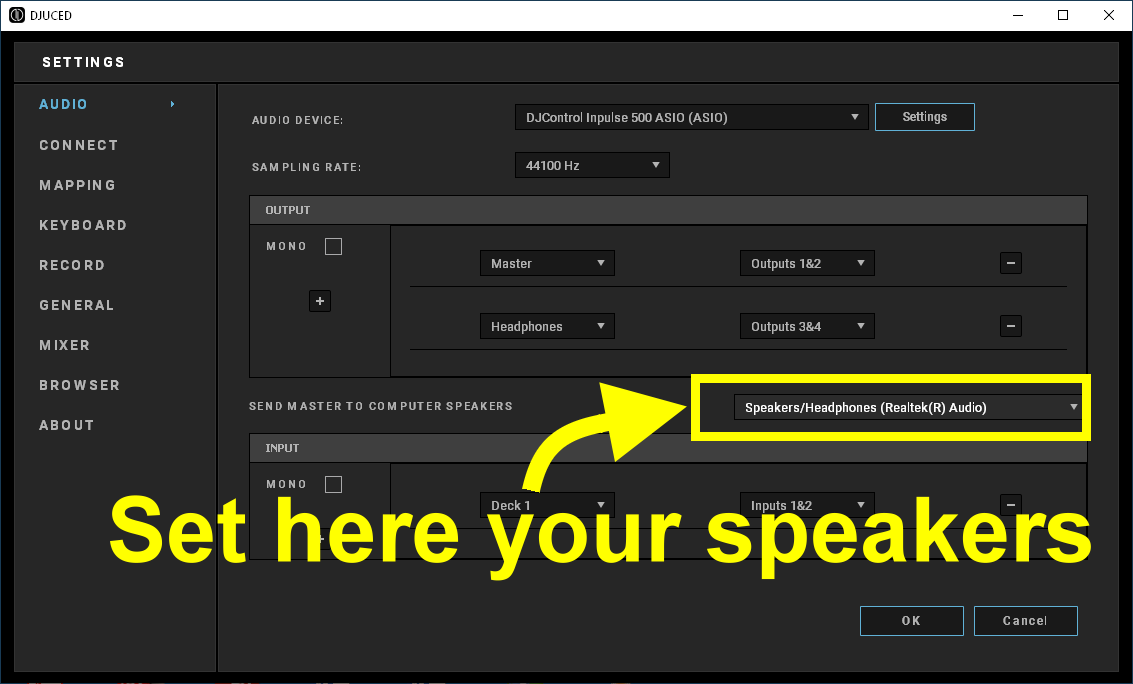
M-Track 2x2M can play audio in 44.1 and 48kHz, it is better if it is set on 44.1kHz to match the frequency of DJControl Inpulse 500 (if you set 2 different sampling rates in the same software, it is very CPU intensive and likely to cause audio glitches)
PS: Before ANY technical questions, you should complete your technical profile on
- brand and model
- CPU
- RAM
- Type of USB port (USB 2.0, USB 3.0, USB 3.1...)
- Environment (Eg. Window 10 64-bit)
- version of DJ software (Eg. Djuced 5.3.2)
- version of DJ driver (Eg. 2021_HDJS_1)
Thanks so much for your response and tip about the sampling rate. Unfortunately there is no sound coming from my studio monitors when I select the options as you told me. Please see below for the screenshot of my audio settings. There is only one option under "SEND MASTER TO COMPUTER SPEKAKERS" drop-down menu, and it is "Speakers Realtek ...."
Please let me know your thoughts.
Thanks,
Hi Jonx,
The "send master to computer speakers" option has drop down menu, so click on the down arrow on left of Speakers Relatek line to select the M-Track sound card, as this drop downl menu lists the audio output device seen by the system.
If you M-Track is not listed there, it means it is either not detected or busy.
Thank you for your response. There is only one option in this drop down which directs master to my laptop speaker. I`m not sure what does busy means for the audio interface but M-Audio M-TRACK 2X2M is detected by computer for sure because I can hear master sound from my studio speakers in every program except DJUCED. It`s working when using Serato DJ, Ableton Live, Spotify, browser Youtube etc. In Serato, I check "send master to computer speakers" option as well and it directly send master audio to the default audio device selection in laptop. Please met me know if you can think of any solution.
Thanks so much!
Hello jonx,
On my side, I have not the same issue as yours, I can select an alternate USB audio interface (in the screenshot, Universal Audio Volt 476) as output to the option "Send master to computer speakers"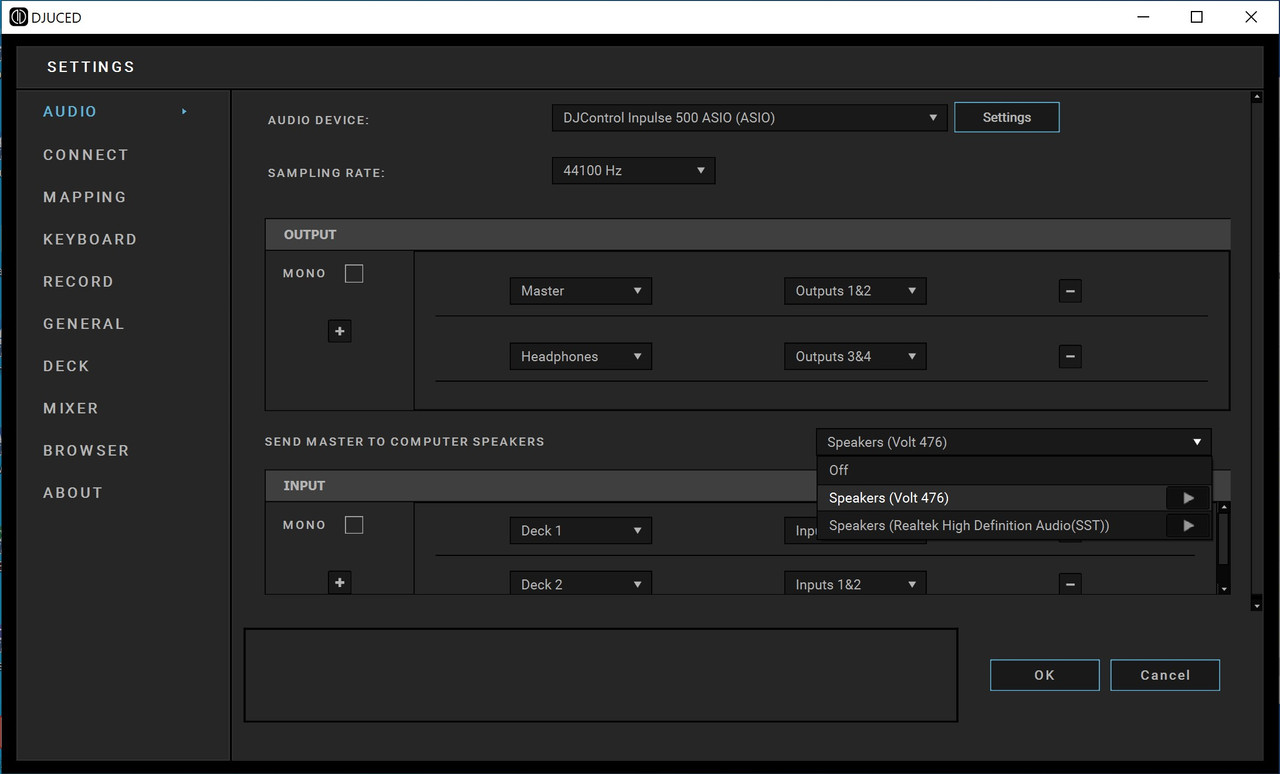
But I am sure you did no mistake since, in duplicating this test in macOS 12.1, I got exactly the symptom you describe, I could not select the Volt 476 audio interface in Djuced field for "Send master to computer surface", while I could use the Volt476 as audio device in Djuced (in Djuced "Audio device" field, but not in "Send Master to computer speakers") and in Serato Lite in "Use Laptop speakers" setting.
So I have asked Djuced team to dig in this field.
Hello Jonx,
2 questions from Djuced team.
1) Please select the M-Track 2x2 in Djuced > Settings > Audio > Audio device field, and precise whether Djuced sees it as ASIO, WASAPI or with both extensions?
2) Please make sure Windows exclusive mode is disabled for the M-Track 2x2:
- Right click on Windows Sound icon in Windows notification area
- Open Sound Settings
- Select the M-Track 2x2 in Sound Output field
- click on Device properties (just below)
- click on Additional device properties (on right)
- Go to Advanced tab
- in Exclusive Mode, uncheck the fields "Allow applications to take exclusive control of this device"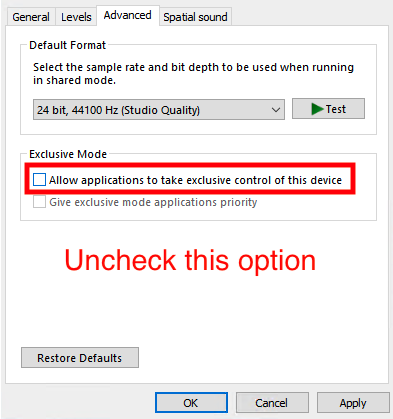
Hi, thank you for the follow up, please my responses below.
1) DJUCED sees M-Track 2x2 as both ASIO and WASAPI. There are two seperate options as ASIO and WASAPI.
2) I disabled the exclusive control option on M-Track 2x2 as you mentioned. However it didn't work. I still can't see M-Track 2x2 in "send master to computer speakers" drop-down menu. I restarted the PC after disabled it and tried again but still no luck.
P.s.: Not sure if they`re any related but I` also having another issue that I found a workaround in the forum. The issue is DJCUED simply doesn't launch. I double click to open, I see opening pop-up, and then it dissapears and nothing happens. As a solution, I delete DJUCED folder in Documents, and re-launch. This works.
Thank you,
Hi,
Thanks for the feedback.
1) M-Track 2x2 being seen in WASAPI is what is needed to play on the "send master to computer speakers" which is not an ASIO player. Can you check in the Additional device properties > Advanced tab, whether the M-Track 2x2 operates in 24-bit 44.1kHz?
2) The issue you describe, with Djuced launching but disappearing: does it occur each time or only once?
If it occurs constantly, it is really a pain as you cannot save your settings.
It reminds me of an issue I met at least 2 years ago with a defective touch screen (on a Lenovo Yoga) whose bug was that some software were minimized while they should go full screen. I disabled the touch function on the screen and everything became OK.
Can you, for the time of a test, check if disabling the touch screen avoid some of the issues you meet?

