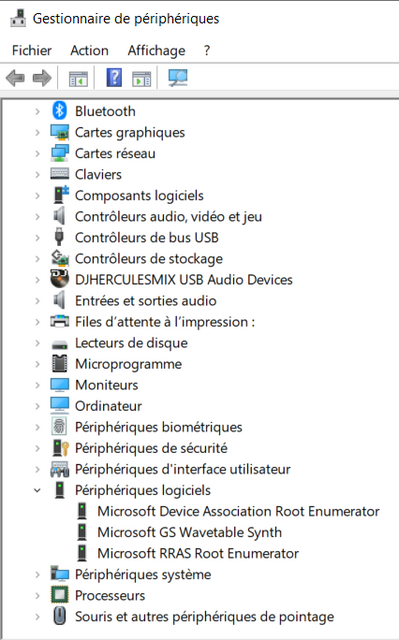hello!
since the last update (hdjs 2020), my dj control inpulse 200 is not detected by both vdj and djuced.
everytime i reboot my computer, it also show an error message :"script not found"
tried to reinstall the 2019 version but still not working.
the controler seems however to be detected by the system
anyone having the same problem please?
Hello,
Welcome to the forum.
You may have posted your message on the french section of the forum.
1) Can you go in the folder
C:\Program Files\DJHERCULESMIX\Audio\DJ Console Series\cpl2
and let us know which directories you see?
If the folder contents is close from being empty, then the control panel is not installed.
2) If the control panel is not installed, please let us know what is your antivirus name and version as it is probably blocking the control panel installation.
Please also precise for Windows
- Type of Windows, as Windows 10 Professional
- Version of Windows, as 21H1
- Build of Windows, as 19043.1165
Hi,
First of all, thank you for your reply.
Here's the cpl2 folder:
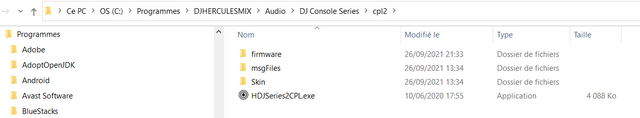
I'm using Avast Free 21.7.2481 (version 21.7.6523.689)
OS :
If it can help, when I try to run C:\Program Files\DJHERCULESMIX\Audio\DJ Console Series\cpl2\firmware\HDJSeries2Updater.exe manually, I end up with this error :
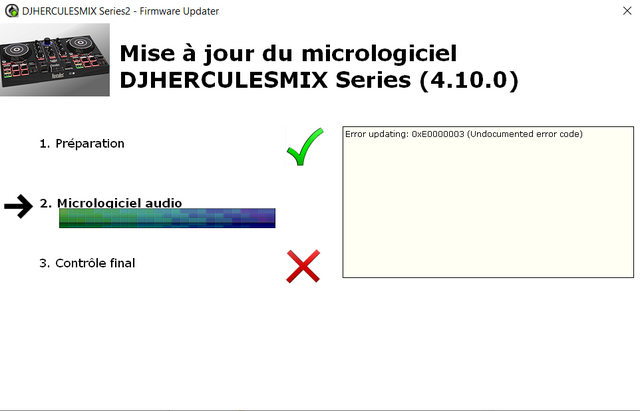
Hello,
It is interesting.
Can you try to update the firmware of DJControl Inpulse 200 on another computer?
In Windows Device Manager, can you develop the groups
- Contrôleurs audio, vidéo et jeu
- DJHERCULESMIX USB Audio Devices?
I'm using Avast Free 21.7.2481 (version 21.7.6523.689)
Hi! I would try the firmware update without Avast (either disable it completlely for the time of the update or uninstall it).
Hello,
It is interesting.
Can you try to update the firmware of DJControl Inpulse 200 on another computer?In Windows Device Manager, can you develop the groups
- Contrôleurs audio, vidéo et jeu
- DJHERCULESMIX USB Audio Devices?
Tried on my other computer and getting the exact same error (CPL dialog box : "Script file not founded" etc...) and firware update failing.
Here's the Device Manager unfolded:
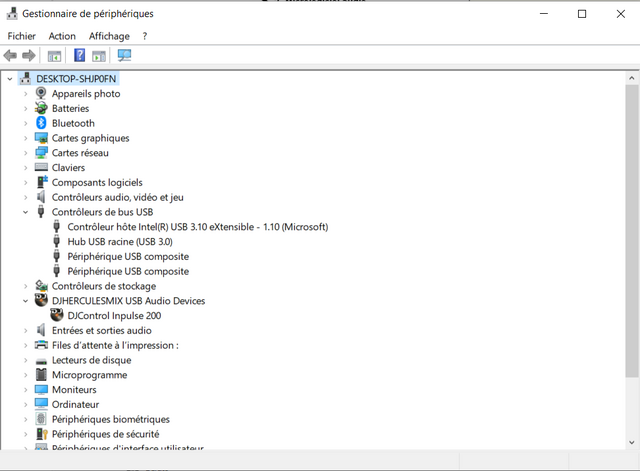
I'm using Avast Free 21.7.2481 (version 21.7.6523.689)
Hi! I would try the firmware update without Avast (either disable it completlely for the time of the update or uninstall it).
Uninstalled Avast (and make sure that no more antivirus could block the update) but still getting the same result 
In Windows Device Manager, can you develop the groups
- Contrôleurs audio, vidéo et jeu
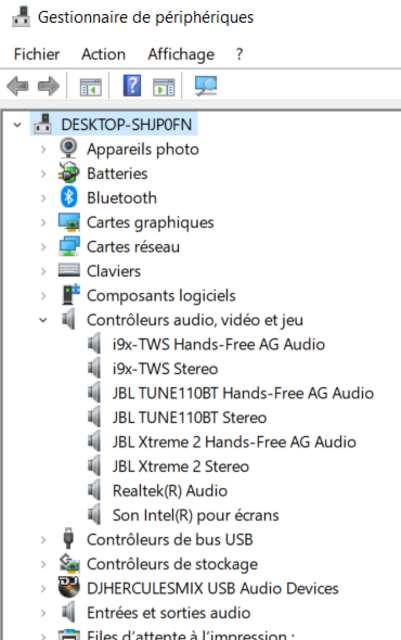
Hello,
There are 2 issues:
1) System detection problem
Your controller is not full detected
- it is seen in DJHERCULESMIX USB Audio Devices group: GOOD
- it is not seen as "DJControl Inpulse 200" in Contrôleurs audio, vidéo et jeu: BAD
- is it seen as "Haut-parleurs (DJControl Inpulse 200)" in Audio inputs and outputs ("Entrées et sorties audio")?
- it is seen as "MIDI" twice in "Software devices" ("périphériques logiciels")?
It makes sense as the firmware is is not complete as the firmware updater cannot complete the firmware update.
Can you
- uninstall the driver DJHERCULESMIX
- temporarily disable the antivirus
- temporarily unplug your other USB devices (you can keep the mouse, but the more USB devices are connected at the same time, the bigger the risk of USB bus power issue or shortcut)
- redownload Hercules DJ drivers from support.Hercules.com website
- reinstall the drivers, and make sure you connect the DJControl Inpulse 200 to a USB port which is well powered (not through a USB hub which has no power adapter)
- and retry to update the firmware.
2) software installation issue: the script message looks like some files may be lacking in the folder
C:\Program Files\DJHERCULESMIX\Audio\DJ Console Series\cpl2\Skin\DJControl Inpulse200
There should be 49 files weighting 318 KB in this folder : => Is it what you get?
It is this skin error which lets me believe something prevents the installation.
If some files are not well written, it may also cause an issue withthe firmware updater.
=> It would be more efficient if you could complete your profile in My Space > My Profile
- brand and model
- CPU
- RAM
- Type of USB port (USB 2, USB 3, USB-C, direct USB port or through a USB hub with a power adapter)
- Environment (Eg. Window 10 64-bit)
- version of DJ software (Eg. Djuced 5.1.3)
- version of DJ driver (Eg. 2020_HDJS_1)
- is it seen as "Haut-parleurs (DJControl Inpulse 200)" in Audio inputs and outputs ("Entrées et sorties audio")?
C:\Program Files\DJHERCULESMIX\Audio\DJ Console Series\cpl2\Skin\DJControl Inpulse200
- it is seen as "MIDI" twice in "Software devices" ("périphériques logiciels")?
Can you
- uninstall the driver DJHERCULESMIX
- temporarily disable the antivirus
- temporarily unplug your other USB devices (you can keep the mouse, but the more USB devices are connected at the same time, the bigger the risk of USB bus power issue or shortcut)
- redownload Hercules DJ drivers from support.Hercules.com website
- reinstall the drivers, and make sure you connect the DJControl Inpulse 200 to a USB port which is well powered (not through a USB hub which has no power adapter)
- and retry to update the firmware.
C:\Program Files\DJHERCULESMIX\Audio\DJ Console Series\cpl2\Skin\DJControl Inpulse200
Done. I'm getting the same error right after launching the updater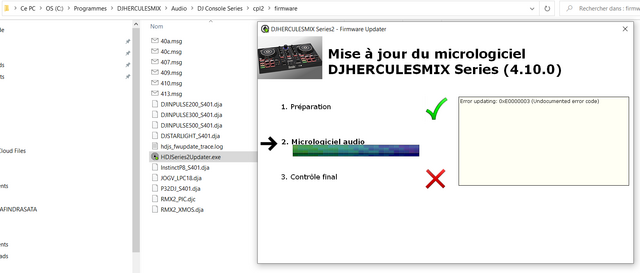
2) software installation issue: the script message looks like some files may be lacking in the folder
C:\Program Files\DJHERCULESMIX\Audio\DJ Console Series\cpl2\Skin\DJControl Inpulse200
There should be 49 files weighting 318 KB in this folder : => Is it what you get?C:\Program Files\DJHERCULESMIX\Audio\DJ Console Series\cpl2\Skin\DJControl Inpulse200
This folder is empty
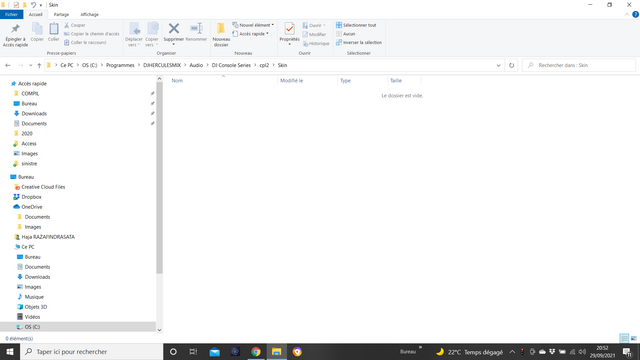
Hello,
Thanks for your message.
The good piece of news is that you have found the reason of the problem:
as the folder C:\Program Files\DJHERCULESMIX\Audio\DJ Console Series\cpl2\Skin\DJControl Inpulse200 is empty,
- the driver package is not well installed, so the control panel cannot work
- the firmware file is not well installed, so the firmware updating cannot work
- as the firmware updating has fails, the controller is not properly declared, and the system (and DJ software) cannot detect it.
So the priority is to update the firmware, but on another computer.
Have you access to a computer which has not this antivirus (but for example Windows Defender)?
If you have access to a computer without this antivirus, I suggest you
- download Hercules driver package from this other computer,
- you install the Hercules driver package on this other computer,
- and, on this other computer, update the firmware on the DJControl Inpulse 200.
Then, if the firmware update succeeds, take your own computer (the one which has the antivirus), uninstall Hercules DJ driver package and you use the controller in Wasapi (you cannot use it in ASIO as long as the full driver package cannot be installed).
Then, after some updates of the antivirus or of Hercules drivers, you may retry and install Hercules drivers to check if the driver package can be installed with the antivirus.
Hello,
Thanks for your reply.
So I finally found another computer without avast (windows defender disabled) and tried to update the firmware.
I'm getting the exact same error message (error 0x000003).
Now I'm wondering if the issue doensnt come from the Hercule package itself (my problem began when I switched from HDJ2020 to 2021).
Do you think that using a powered USB hub could make a difference? Since I have to buy it, I just want to have your opinion before making a useless spend.
If you have another suggestion I would be glad to try that before buying a USB hub.
Thanks
Hello,
Thanks for your feedback.
As DJControl Inpulse 200 has a moderate power consumption, I am not convinced a powered USB hub may change anything, if you can confirm you currently connect the DJControl Inpulse 200 directly to the USB port of the computer (and not to an unpowered USB hub).
Of course, if you have a USB hub powered by a power adapter, it is worth trying with it, but I would not buy a USB hub just for it.
The firmware update was already included in Hercules package 2020_HDJS_1, so if you think it is related specifically to one 2021_HDJS_1 package, I can send you the package 2020 and you try if the firmware update works.
I confirm that I'm connecting the controller directly with the USB cable. Could you please send me the previous version of the 2020 package? Thank you in advance
Hello,
I forgot the 2020_HDJS_1 package is still publicly available on the support website (for Windows 7 and 8, but it still works in Windows 10 also), on
https://ts.hercules.com/download/pub/webupdate/DJCSeries/2020_HDJS_1.exe
Hello,
Thank you, I installed the 2020 package on my other computer (which I restored to factory setting).
I'm getting the same message while trying to update the firmware.
However, I noticed that this time, the controller is detected by the CPL and the firmware update is automaticly suggested by windows (on the other computer, I had to to open the "firmware updater.exe" file to launch the update).
Any suggestion please? I'm desperate
Hello,
If you see the controller detected by the CPL, can you confirm
- if you see the complete DJControl Inpulse 200 CPL in that style?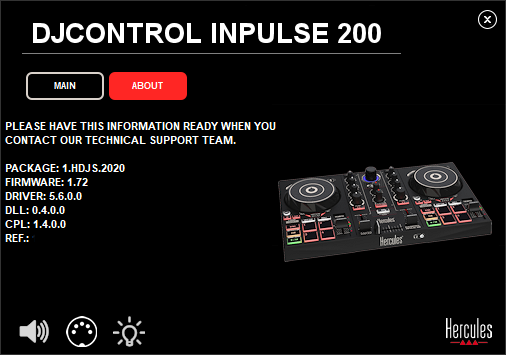
- if you sees the CPL,
- does the DIN 5 pin icon on bottom right of the CPL become green when you move a button on the controller?
- do the controller LEDs light on when you click on the lamp icon on the bottom right of the CPL?
- do you hear anything in the speakers (connected to the main dual RCA output) and the headphones (connected to the front 1/8" output)?
Hello,
This is what the CPL shows :

Firmware : 0.00 
Anything happening when I click on the lamp icon, same thing when a move a button on the controller.
Just a precision, I tried the HDJS.2020 at first but the firmware update ended up with the error.
Then installed the 2021 version to check if it could help but unfortunatly not.
Do you think I need to reflash the eeprom of the controller? If yes, how do I get the bin file please?
I guess you could try the manual way of flashing the firmware. Open a command prompt as an administrator and issue the following command:
"C:\Program Files\DJHERCULESMIX\Audio\DJ Console Series\cpl2\firmware\HDJSeries2Updater.exe" -manual
And proceed as the appearing window says. Hopefully this helps.
Hello Mix T,
I suggest is the following process:
- Run the firmware update on a PC without the Avast version which damaged the previous firmware update, with an administrator account of Windows,
- Go in C:\Program Files\DJHERCULESMIX\Audio\DJ Console Series\cpl2\firmware
and check the file DJINPULSE200_S401.dja is installed and weights 65 664 bytes - Close any software running on the computer except Windows,
- Unplug the DJControl Inpulse 200 from the computer,
- Press on DJControl Inpulse 200 Browser rotary encoder,
keep the Browser pushed down
and connect the controller to the computer USB port while the Browser remains down,
let the Browser pushed down for 10 seconds after connecting the controller to the USB - You can release the Browser button
- Right-click on Windows icon (bottom left of Windows screen), click on "Run"
- In the run field, type (on 1 line, with the ")
"C:\Program Files\DJHERCULESMIX\Audio\DJ Console Series\cpl2\firmware\HDJSeries2Updater.exe" -manual - click on OK
- In the manual updater, you can read which version is installed in the computer (here with the french menu of the firmware
- updater)
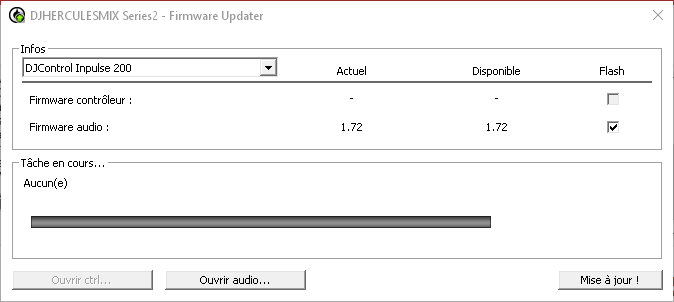
12. Check the Flash field of line Audio firmware
13. Click on "Update!" button (Mise à jour for the french Windows)
14. At the end of the firmware update (which is very fast), close the firmware updater, unplug the DJControl Inpulse 200, and replug it. It should now be OK.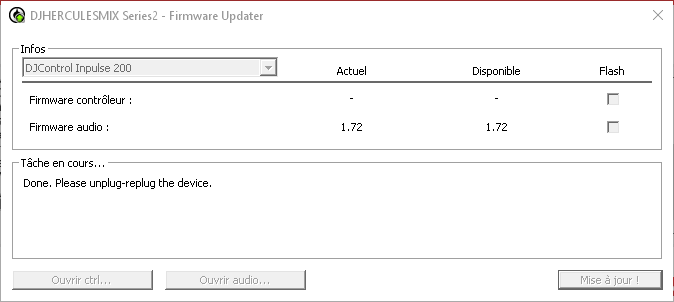
PS: DJControl Inpulse 500 has no eeprom to be reflashed (the firmware is embedded in the microcontroller), so it cannot be reflashed outside (on an eeprom burner) as on older generations DJ devices.
Hello,
Thanks for your suggestion.
Yes, I've got the file DJINPULSE200_S401.dja.
I followed all the steps and ended up with the message like yours:
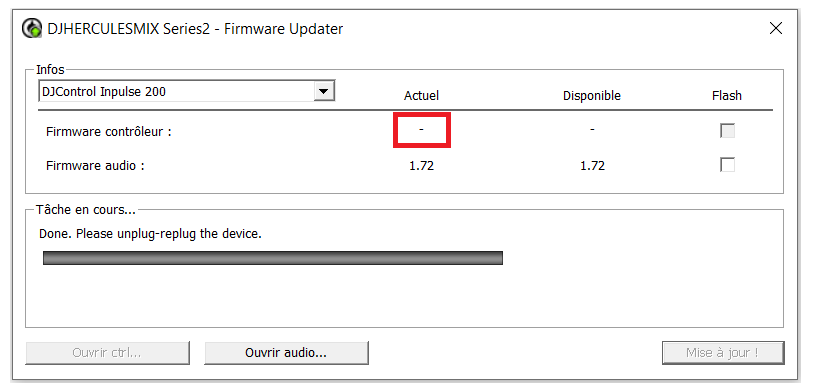
BTW, is it normal that it detects anything in the controller firmware line?
After I unplug and replug the controller, the CPL shows this
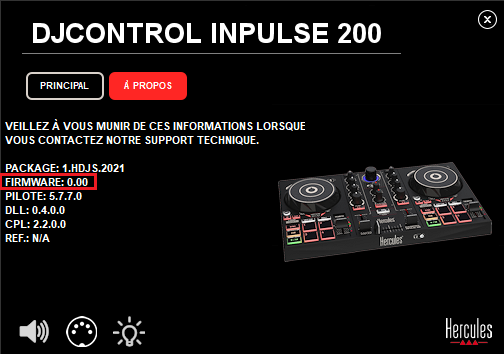
The controller is still not detected by VDJ.
With no antivirus and firewall activated
Hello,
1) It is normal the firmware updater detects nothing on the line "Firmware contrôleur" as there is only 1 firmware in DJControl Inpulse 200.
This 2 line menu depends on the DJ controller chipset architecture: DJControl Inpulse 200 has 1 MCU chipset (combining audio and control surface), so there is only 1 firmware (some other DJ controllers have no audio, so the firmware is on on the line "Firmware contrôleur / some other DJ controllers have 2 MCU chipset, 1 for audio and 1 for control surface, and then there are 2 firmware).
2) Can you try uninstalling the 2021_HDJS_1 driver, re-installing the 2020_HDJS_1 drivers and reflash the firmware?