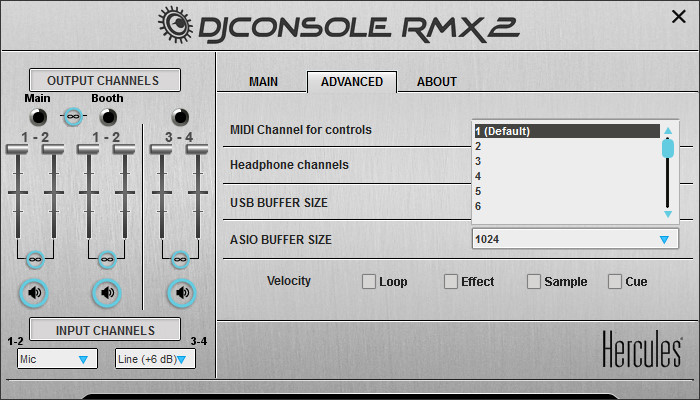hi, good morning.
i am a small time dj that operates solely on our small community here in the philippines. my brother bought me a hercules rmx 1 and rmx 2 in the us 5 years ago and lately weve been a victim of flooding here because of a typhoon. our house was submerged together with my precious equipments.
i managed to save my rmx2 but with several problems.
1. i can connect and operate the device using windows 11 but several buttons and the track pads are not working.
2. i disassembled the rmx2 console and i cleanse it with 99% ipa to remove the accumulated grime and dirt.
3. i did not see any corroded or burned parts.
is there any way that i can fix this console? buying another one is out of the equation right now because of our financial problems. any help is greatly appreciated. thank you and have a blessed day.
computer: intel i5 (9th gen), 32gb ddr4 ram
os: windows 11 22h2
usb hub powered
software: djuced (latest)
Hello keedier,
Welcome to the forum.
Please precise which keys do not work (and precise which controls you call track pads).
For the keys which do not work, can you try in Chrome the website https://www.midimonitor.com/ to check if
- these keys send no command
- or these keys send other MIDI commands than what you expected.
Hi, thank you for your reply. i think its mainly a hardware error in my device (smd resistor or proper grounding etc)
i visited the https://www.midimonitor.com/ site and upon plugging my controller this is what i get..
20:24 33:334DJConsole Rmx2Control ChangeCC#72 Value 701
20:24 33:318DJConsole Rmx2Control ChangeCC#73 Value 951
20:24 33:318DJConsole Rmx2Control ChangeCC#72 Value 701
20:24 33:314DJConsole Rmx2Control ChangeCC#73 Value 1111
20:24 33:313DJConsole Rmx2Control ChangeCC#72 Value 701
20:24 33:301DJConsole Rmx2Control ChangeCC#73 Value 951
20:24 33:300DJConsole Rmx2Control ChangeCC#72 Value 701
20:24 33:264DJConsole Rmx2Control ChangeCC#73 Value 1111
20:24 33:263DJConsole Rmx2Control ChangeCC#72 Value 701
20:24 33:263DJConsole Rmx2Control ChangeCC#73 Value 951
20:24 33:260DJConsole Rmx2Control ChangeCC#72 Value 701
20:24 33:251DJConsole Rmx2Control ChangeCC#73 Value 01
20:24 33:250DJConsole Rmx2Control ChangeCC#72 Value 711
and it goes on and on. what keys are these? i checked the rmd2 midi commands and i cant seem to find the corresponding keys there. thank you very much sir.
progress report: Just found out that the left side of my console produces the erratic behavior (button press on off / pad not working often ) the right side doesnt produce errors like that so i think theres something wrong with the hardware itself.
is there any smd capacitorthat i should look out for this kind of behavior? thank you.
Hello Keedier,
CC 72 and 73 on channel 1 are the crossfader MSB (Most Significant Byte) and LSB (Least Significant Byte), the Rmx2 MIDI command guide displays their hexadecimal values as Bx 48 (MSB) and Bx 49 (LSB) and if you take Windows calculator > Programmer mode,
48 hexadecimal = 72 decimal
49 hexadecimal = 73 decimal.
The values you report are probably badly displayed, and I suppose you get
and channel 1 at the end of the line.
So there is a jitter (constant variation) on the crossfader: it is on a separate printed circuit board, so you can remove the crossfader metal plate on top, clean it with a vacuum cleaner (in case there is dust on the taper) and make sure the crossfader is properly plugged.
20:24 33:318DJConsole Rmx2Control ChangeCC#73 Value 951
20:24 33:318DJConsole Rmx2Control ChangeCC#72 Value 701
20:24 33:314DJConsole Rmx2Control ChangeCC#73 Value 1111
20:24 33:313DJConsole Rmx2Control ChangeCC#72 Value 701
20:24 33:301DJConsole Rmx2Control ChangeCC#73 Value 951
20:24 33:300DJConsole Rmx2Control ChangeCC#72 Value 701
20:24 33:264DJConsole Rmx2Control ChangeCC#73 Value 1111
20:24 33:263DJConsole Rmx2Control ChangeCC#72 Value 701
20:24 33:263DJConsole Rmx2Control ChangeCC#73 Value 951
20:24 33:260DJConsole Rmx2Control ChangeCC#72 Value 701
20:24 33:251DJConsole Rmx2Control ChangeCC#73 Value 01
20:24 33:250DJConsole Rmx2Control ChangeCC#72 Value 711
Hi there. i managed to clean out the left crossfader and the reported values came back to normal. my problem right now is that majority of buttons on the left side of the rmx2 console is not working. do you happen to have the schematics for this? that will be of great help.
I managed to fix my RMX2 console (liquid damage)
1. ordered tactile buttons online and succesfully replaced 5 of them.
2. i managed to build the board schematics by way of pcb tracing using my multitester.
3. touchpad is now operational by reconnecting the broken traces on the board.
4. replaced 2 zener diode.
the unit is now operational and is back to normal as seen on midimonitor.com
Hello keedier,
Good piece of news: so it is no longer necessary to answer to my invitation posted on
https://www.herculesdjmixroom.com/en-us/account/friends/
(I had sent you an invitation to get a contact in the forum private messaging area in order to send the schematics, as schematics cannot be posted in the forum public discussions.)