hello people...
[this section was updated in standard font size (moderator message below)]
i have had a look through the site already and have tried everything suggested, to no avail! ive recently bought a new laptop asus x415 and i am having problems with the sound output..
the volume goes up when i press the headphone button on either channnel... the headphones are not coming through properly either. i have to up the channel level to be able to hear anything through the headphones.. basically i am unable to get it to work in its mixing capacity....|so far ive spent 5 hours trying to solve this and its wrecking my head!!
[message from moderator
your account and messages is restored after being banned by the maintenance bot.
writing sentences in big bold font (font size was 24 instead of standard size 9) caused the bot to ban for shouting.
please use standard sized characters on the forum.]
Hi GavMc,
Welcome to the forum.
If you can spend 10 minutes out of the 5 hours you spent to write in a message which processes you already tested, it may be more efficient, since if you "have tried everything suggested", nobody may guess what you have tested.
In my opinion, you should:
1) in Windows, make sure you use "DJControl Inpulse ASIO (ASIO)" as audio device in Djuced > Settings > Audio, then avoid the WASAPI audio device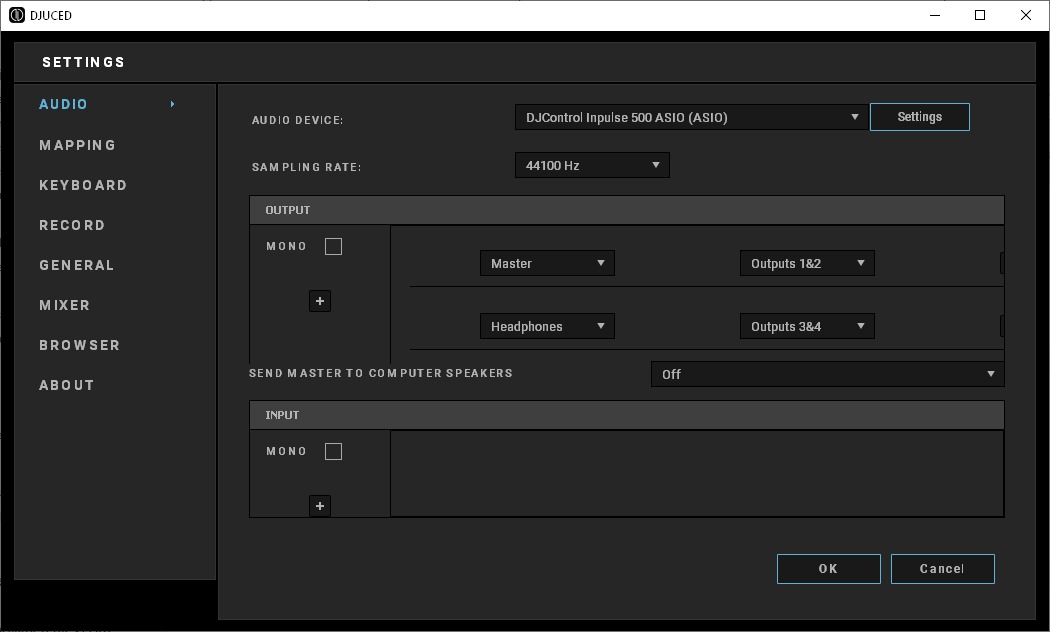
2) unless you are sure you disable Windows "eco" mode and also prevent the computer from disconnecting USB devices, it is safer to unplug & replug USB audio devices before each use on Windows, especially multichannel USB audio devices as DJControl, or to place a USB hub which has its power adapter between the computer and the DJ controller (so that Windows cannot disturb the USB bus power)
3) precise the brand and model of headphones, and where it is connected
4) If the headphone connector is a TRRS connector instead of a TRS connector,
TRRS connectors are not well supported on Inpulse 1/8" headphones connector, so if you use such a connector, you may
- either add a TRS to TRRS adapter removing the microphone part, like that,
- or, and it is better in my opinion, use DJ headphones, which are not in TRRS connector.

