hi, im a newbie to all of this, i have dj control glow and a hp laptop with i7 gen 4 cpu and 8gb ram with windows 10. all my songs are on the hdd (over 3000). i was using this setup just fine with a line in speaker. i have just got an amp and bigger speaker and after about an hour the software crashes. it keeps on playing the track it crashed on but wont let you load another track in or stop the track playing unless you unplug the usb cable and plug it back in. tried the latest version of djuced but it crashed quicker. gone back to version 5.0.5 and it takes a bout an hour to crash. was plugging into the headphone socket of the laptop. have bought a external sound card, tried using it, sound was ok but am unsure how you set it upo for headphones, it is 2 port. any help would be appreciated
Hi Bazzat,
Welcome to the forum.
Please precise
- your version & build of Windows 10 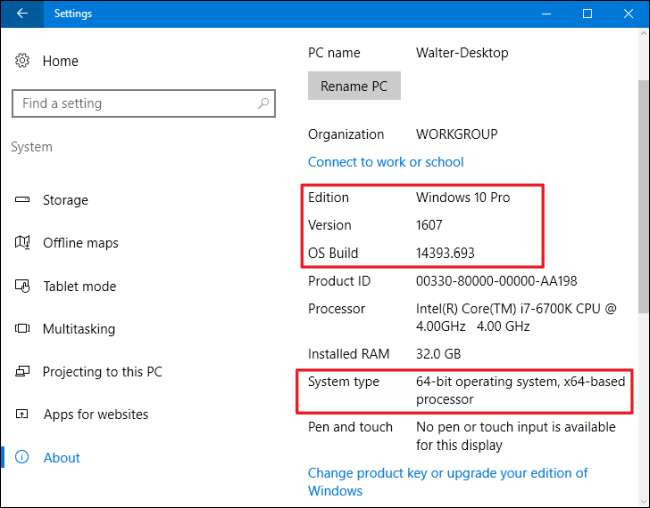
- what is your sound card (brand & model)
- your audio settings in Djuced
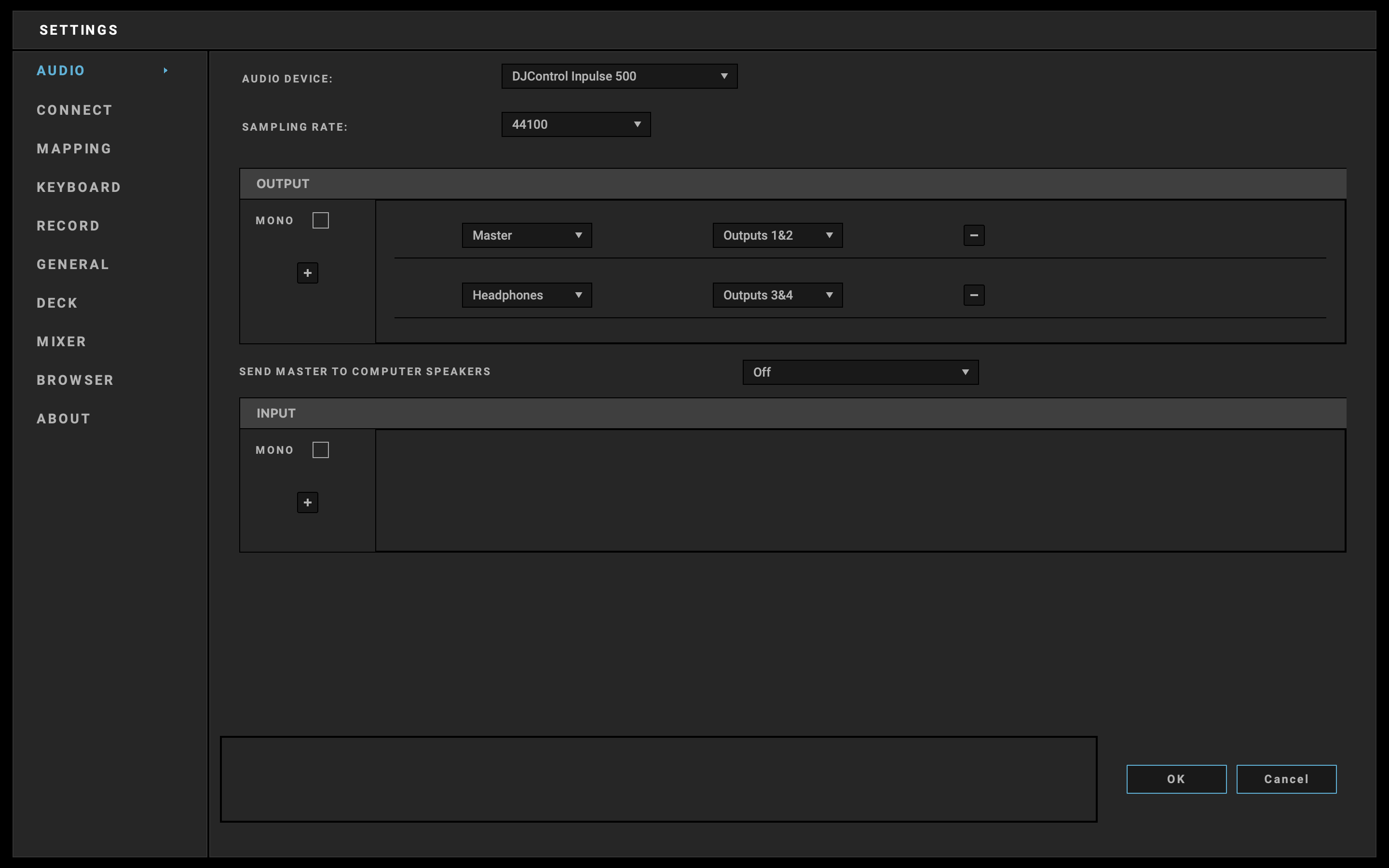
What is this amp (brand and model) you talk about, how it is connected, to which audio device is it connected.
worked out my dj glow was faulty. Anyway now have an new issue, bought a second hand rmx, installed driver and when i load djuced all lights on controller light up as they should, but it wont let me load any songs in. did try it using mixx and it worked on mixx but no lights on mixx and i prefer djuced.
Hello bazzat,
As you posted another message on
https://www.herculesdjmixroom.com/en-us/forum/en-hardware/033155/
with another very important information, please answer in the other discussio.
Thanks.

