hi guys,
recently i upgraded from windows 7 (64 bit) to windows 8.1 (64 bit), which caused trouble with my hercules dj console rmx. i installed the latest drivers (2013.hdjs.2), as well as the virtualdj software. after having some problems detecting my rmx (which i solved by using another usb port), everything looks good in my device manager: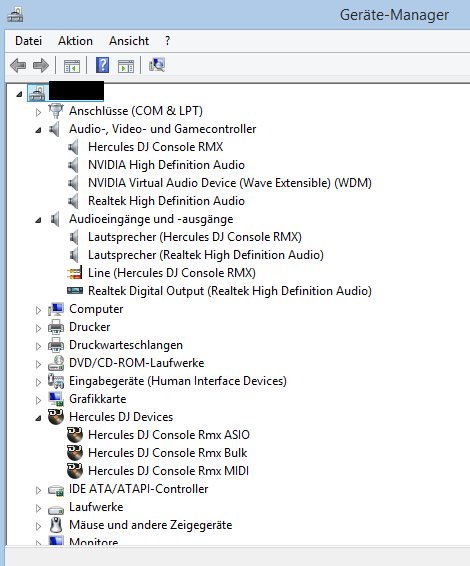
but when i open the virtualdj software, i get the message "error in the asio sound driver":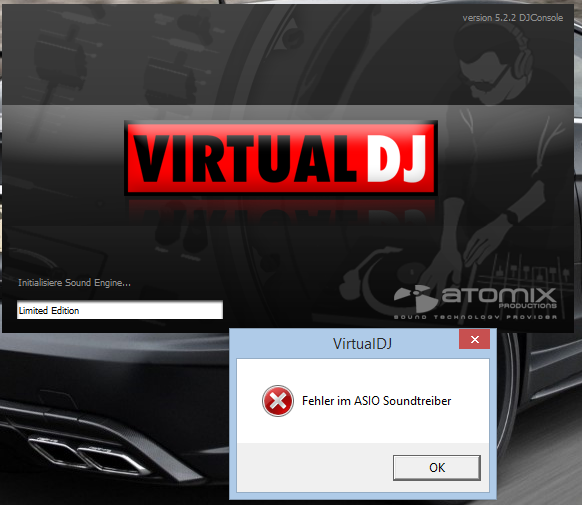
and it doesnt let me change the audio mode to asio in the control panel anymore: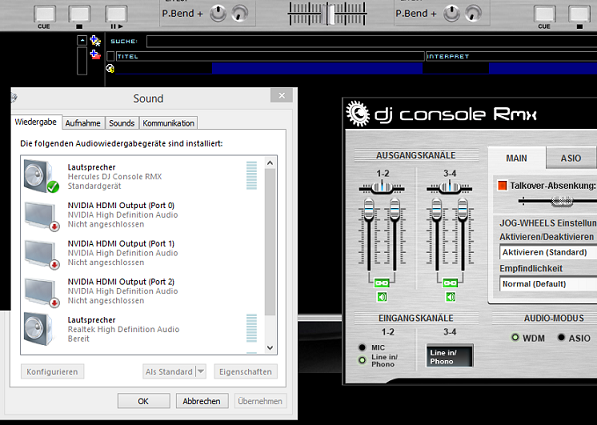
i already tried to reinstall the driver and virtualdj, and i tried to use different usb ports, but it didnt work. i even tried to deactivate the device in the windows sound options, hoping that would prevent it from using wdm...
then i tried to test the device with the asio test signal generator from this website: http://www.tropicalcoder.com/asiotestsiggen.htm. but it said: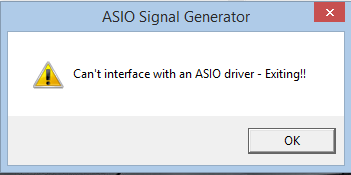
seriously, im out of ideas. what could possibly be wrong? i just tested it with my other windows 7 computer and it worked without any problems.
i hope you can help me.
thanks
Looks like the ASIO driver might not have been initialized correctly.
Try the following:
- Open a Run commend prompt (Windows key + R)
- Type the following:
regsvr32 HDJASIOu.dll
- Press Enter
if you receive the message that the operation succeeded, then you should be able to now use the ASIO driver.
Thanks for your reply, but unfortunately that doesn't help.
I think the problem is not the ASIO driver itself, because even in WDM VirtualDJ is not able to play audio:

Any idea what this could be? Is maybe the USB3.0 driver of Windows 8.1 the problem? Should I try to replace it with the Intel driver (which is only available for Windows 7, so a little hack will be needed in order to do that)?
Thanks
Are the LED on the Rmx flashing, but only on one side ?
If so, then yes, the problem is related to the USB 3.0 drivers included with Windows 8.1.
However, instead of installing old drivers, I would rather suggest going into the computer's BIOS first and see if your can disable the xHCI function for the USB ports (might be called USB 3.0 support or some other name, so please consult the user manual). This seems to have help other users and is much easier to change back.
Woow, that actually helped. Works now!
Can we expect an update for the Windows 8.1 USB3.0 drivers or for the driver of the DJ Console RMX to fix this problem?
And when can we expect this update?
I can't really say about Windows, but we are currently testing the next update package for the DJ Console series. We hope to get it out as soon as possible.

