hi just bought a hercules impulse 500 but when i plug into pc windows 10 it say download drivers which i have done many times now. the install tab is still there and controller is not working.tried on 2.6 and 2.2.2 serato and also tried on another laptop.driving me crazy and thinking of returning it,never had problems like this please help.
Hello Mazza355,
Welcome to the the forum.
1) Did you test in Djuced and Serato DJ Lite?
Then what is the result in Djuced and in Serato DJ Lite?
In Djuced, test with Settings > Audio > Audio device = "DJControl Inpulse 500 ASIO (ASIO)", as Serato DJ Lite & Pro use this ASIO device (not the WASAPI audio device).
DJControl Inpulse 500 comes with Serato DJ Lite, it does not unlock Serato DJ Pro unless you have a Serato DJ Pro upgrade license (if your Serato DJ Pro licence comes from another hardware unlocking Serato DJ Pro, this Serato DJ Pro licence is not activated when the Serato DJ Pro hardware is not connected). If you have a serato DJ Pro upgrade licence, make sure you activated this licence on this computer (in your Serato user profile, on Serato website).
2) Did you try the basic 2-reboot process?
- Uninstall the drivers of the hardware, the DJ controller
- Uninstall the Serato app which does not detection the hardware drivers
- Reboot the computer (full reboot, not restart a session)
- Install the hardware and its drivers (the DJ controller)
- Test in another app if the harware device is well detected and its drivers work = play music on the ASIO device
- Reboot the computer(full reboot, not restart a session)
- Install the application, here Serato DJ Pro, and check if it can connect to the audio/MIDI hardware and its driver.
3) Which version of Hercules DJ driver did you install?
You should see the Hercules control panel (black round icon with an open white cercle) in Windows notification area?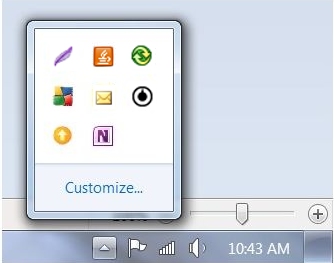
Can you click on it, and then does it call DJControl Inpulse 500 panel?
If yes, when you click on the About tab, please precise
- DJ controller pdriver package (here 1-HDJS-2022)
- the firmware (here 1.66, top 1.39)
- the driver (here 5.8.7.0) ?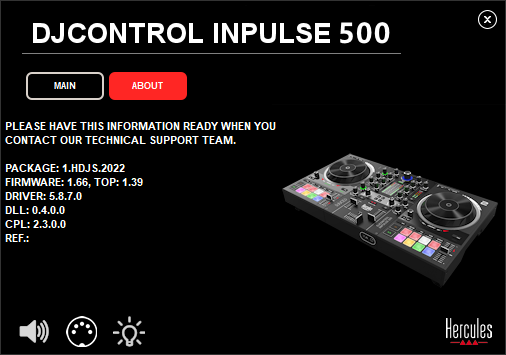
If you click on the speaker icon on bottom left of the About tab, do you hear sound in speakers and headphones while the icon becomes green?
4) Have you an uncommon ASIO driver or a virtual ASIO device on your computer?
I do not mean ASIO4All, which is a full ASIO layer, or the Asio drivers a music oriented device, but for example
- Realtek ASIO (it is recommended to uninstall Realtek ASIO driver to use a real ASIO device on a computer)
- ASIO4Vestax (this layer, while it looks like ASIO4All, is not good as it block other ASIO devices).
5) What are
- your CPU and its version (as Intel Core 11th Generation)
- your Windows version (as Windows 10 21H2)
- your USB port format and please confim you have tested on another port.
Please check Serato guidelines on Windows connection issues
https://support.serato.com/hc/en-us/articles/203189200-Troubleshooting-Connection-Issues-on-Windows
can-result-in-a-failed-audio-or-MIDI-connection-with-Serato-primary-hardware
https://support.serato.com/hc/en-us/articles/115003503934-Windows-connection-Check-the-default-audio-playback-device
PS: Please read the Software forum posting rules, following them helps a lot to solve a technical issue.
It tells you which tech information needed to address any technical issue:
- computer brand, model, CPU & RAM, as MS Surface Pro 7+ Core i5 2.4GHz, 8 GB RAM
- version of Windows or macOS as Windows 11 22H2
- version of DJConsole Series driver package as 2022_HDJS_1
- Type of USB port, as USB type A, USB-C or USB Hub (as D-Link DUB-H7 hub +power)
- DJ software version as Djuced 5.3.5
- the message of someone who gives not the needed info and cannot be helped
- the message of someone whose tech info gives instantly a direction to solve the issue.

